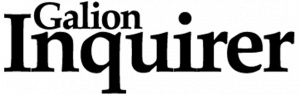(StatePoint) Whether you’re hoping to make your dog an Instagram sensation or you just want a nice portrait for the mantle, you’ve likely discovered pets, in general, can be elusive around cameras.
Check out these tips and tricks for getting your fur baby to sit for the camera and look picture perfect, from e-tailer Zulily, creative photographer, Taylor Graham:
• After choosing a great location for your shoot, give your pet a few minutes to get comfortable with the new setting.
• If you’re shooting outside, situate your pet in a shaded area. Direct sunlight can make your pet look greasy, and distracting shadows can obscure important features. A flat, overcast day makes for the most flattering pet photos.
• Get low to your pet’s level and frame the face tightly, focusing on eyes for maximum impact. Remember to photograph the most endearing parts of your pet. Often overlooked, paws and ears can be some of the most expressive and adorable features of your furry friend.
• Treats and squeaky toys are a given for getting pets to focus, but make sure you’re using them to your advantage. Hold the toy or treat as close to the lens as possible. This will get your pet’s gaze right where you want it to be.
• Most cameras and camera phones have a “burst mode” that takes many pictures in a row. Later you can select the perfect frame.
• Don’t just pose your dog against a white wall. Add flair with accessories that fit your pet’s personality. For unique pet products at great prices, shop apps like Zulily that offer quirky must-have items, stylish accessories, treats and pampering products. Their 72-hour sales represent some of the best deals in retail.
• With easy-to-use smartphone apps like VSCO and Photoshop: Express, you can adjust brightness, color and sharpness to bring a professional quality to images in seconds.
With a few tricks up your sleeve, you can take better pet snapshots and capture some amazing memories of your furry friend.